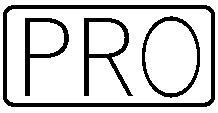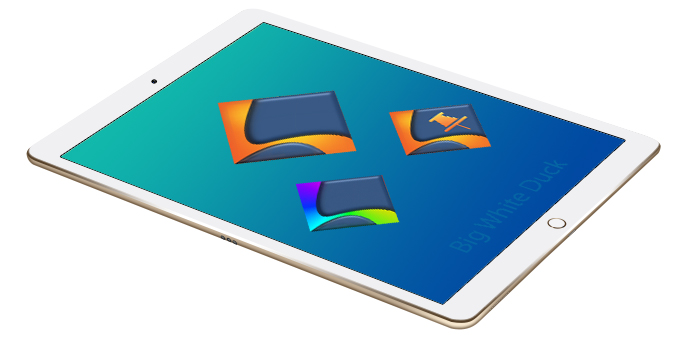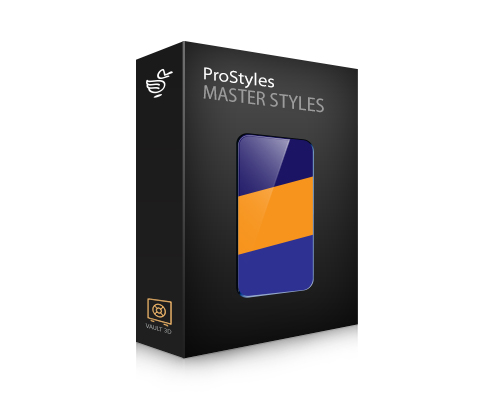Sections
Totally familar
Completely new
INSPIREDESIGN
Sections Pro lets you focus on the design that inspires you. With options for a myriad layouts, you can focus on what you are trying to achieve rather than working within constraints.
PRODUCECREATE
Putting ideas in to practice with Sections Pro is a joy. Watch your layouts grow in the knowledge that you are using the single most powerful layout tool for stacks.
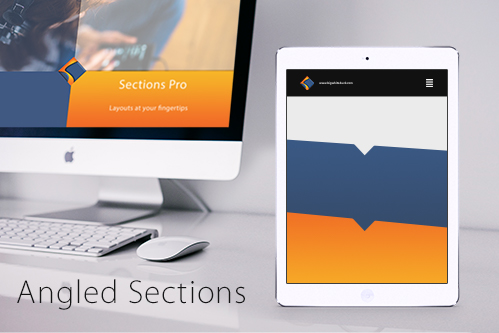


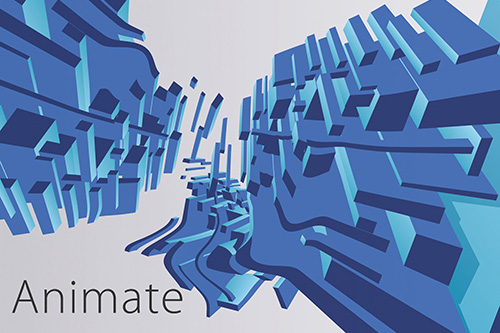
Content that just workson any device
Only Sections has active content control for proportional responsive layouts. You don't need to do anything other than switch it on and you'll never have cropped content again.

Design Fast, design easywith Style Vaults
Sections Pro can use Style Vaults to style multiple sections on the page. Making a change to several Sections is as changing one setting.
Style vaults are not just one or two colours, they are an almost complete facsimile of Sections. You can vault backgrounds, gradients, margins, padding and even proportional content control settings.
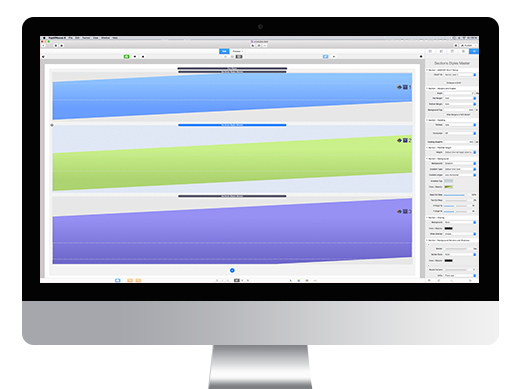
Sections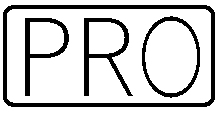
Sections Pro is a layout stack that allows you to make a huge variety of designs not possible with any other stack. Angled sections, sections with connectors, sections with multiple backgrounds and with a whole lot more. Sections also comes with the Section Fix stack to allow unique placement opportunities of anything in and around a Section.
smartCodechild stacks
The original Sections stack was hugely popular, now Sections Pro gives you everything you know and love from Sections but with Pro power. There are new child stacks to animate any or all of the layers in a section, add unique layer containing background video or any other stack and Smart Visibility to give cookie controlled display options.
Master Styleswith Pro Styles
Sections Pro is the first BWD stack to use the new Pro Styles stack. This allows you to define master styles to use in other sections. With Pro Styles you can style almost anything on a per page basis, colours, sizing, gradients, margins, padding and lots more. What is more, you can decide which of the vault settings are applied to any given section with just the click of a button in the settings panel. Master Styles allow you to quickly change the style and layout of your page in seconds rather than hours and gives complete flexible control.
Beauty and style
Any layout. Just do it....

Sections Pro
For that unique look to your pages, stop fighting with layouts and get Sections Pro on your side.
INSPIREDESIGNCREATE
Learn Sections
If you look closely, you will find several subtle layouts on this page that use Sections unique features. This is really only the tip of the iceberg though. The Demonstration pages form the downloadable project files that will show practical examples of why and how you may use sections.
This page links to the Sections Pro micro sites which deal with the setup and use cases of the many aspects of Sections.
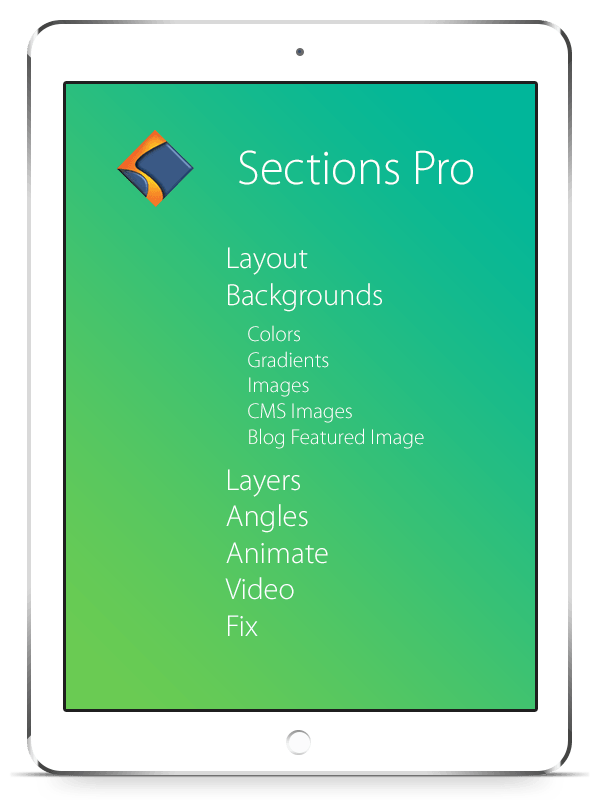
Sections is a popular choice and is used extensively in the Theme Project files available from third party sellers such as Hipsterweaver and Webdeersign. If you need to layout inspiration them check out their products.
Each micro site is available as a RapidWeaver project and is available from the download links on the Sections Pro product page.
If you have used Sections before, Sections Pro will be very familiar and simple to transition to. If you are totally new to Sections, use the demo projects as a reference and take it one step at a time. Just like all BWD Pro stacks, starting out is simple, you don't need to use all the features immediately. Let Sections Pro grow with your designs as you get more familiar with what it can do.